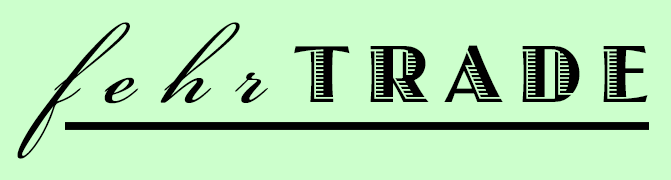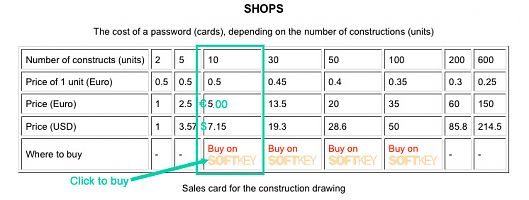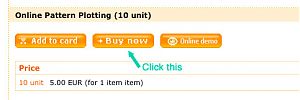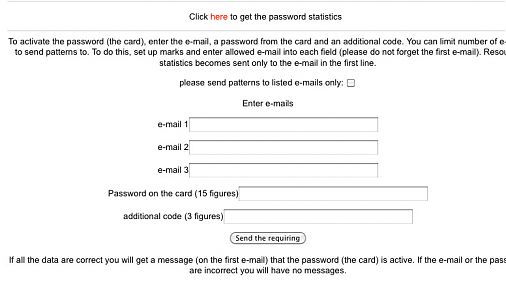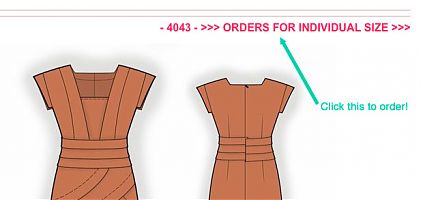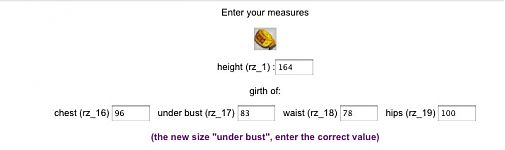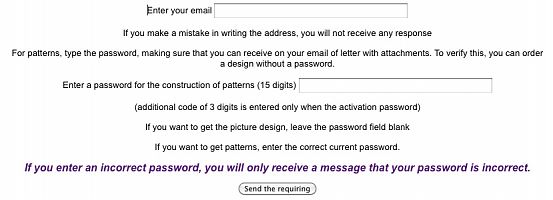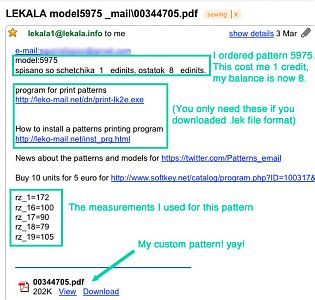First of all, congratulations to #9 Rebecca, #13 Olga, #17 RuthieK, #14 Clair McLaughlin, and #20 NancyK who were the winners in last week’s Lekala contest! I picked these using Random.org but you’ll just have to trust me that I did so without any favouritism (Seriously, if I was faking it I would’ve picked a few numbers from the beginning and the end of the list, too. Funny how all the picks were in the middle this time around…)! Each of these ladies received a Lekala code good for 2 credits, so if you’re one of the winners, skip ahead to step two below to activate the code I just emailed you.
Since Lekala use an ordering system different to what any other site uses, and the English isn’t 100% perfect, I thought it might be good to go through the steps on how to purchase patterns on their site. Please note that I do not work at Lekala, nor do I have any affiliation with them, nor have I been paid in any way for this post! If you need help from Lekala, please email Lekala customer support.
If you just want to try their custom sized patterns without buying anything you can enter in your measurements on the limited set of free patterns here. Or if you happen to be their special example size (165h/84b/74ub/64w/92h in cm) , you can download all their patterns for free in those set measurements by clicking the pdf link next to “FREE DOWNLOAD Pattern on fixed size” anywhere on the site (so if you’re a total grading wizz then I suppose you could always grade that size to match your own, though it’d be a fair amount of work!).
Step One – Buy a code
Before you decide which pattern to purchase, you first need to purchase a code. The idea is kinda like those Pay As You Go mobile phone cards, or top-up mass transit tickets – you purchase the code, which contain credits, and with each pattern, credits are deducted from your code. So you only need to purchase the code, not the individual patterns.
To buy a code, go here (linked as “Where to buy” on the site).
There’s a chart here which shows the number of codes you get at the set euro and dollar amounts, which they’ve also split into the price per pattern. Here, the more credits/patterns you buy, the cheaper the per-pattern price is. For example, if you want to buy 10 credits, it’ll cost €5.00 or $7.15, or 30 credits will cost €13.50 or $19.30.
Choose the number of credits you want to purchase, then click “Buy on Softkey” for the appropriate column. A new window opens for the Softkey site, and you’ll see three orange buttons on the page.
Click the one that says “Buy now”, and then “Checkout” on the next page. On the checkout page, enter in your details, select Paypal (or Webmoney, which I’ve never heard of. Maybe it’s big in Russia?) and then make sure you tick the Licensing Agreement at the bottom of the page. Click Next, and you’ll be taken to the Paypal page to authorise the payment. Once you’ve paid via Paypal, you should receive an email containing your code. Please note that it may not be instantaneous, so give it an hour or so before you start to get worried (and remember to check the spam box of your Paypal email account!).
Step Two – Activate the code
So now that you’ve been emailed the code, what do you do with it?
You’ll see you’ve actually got two codes – a long, 15 digit code, and a separate 3 digit code. You’ll need the 15 digit one every time you order a pattern, but you’ll only need the short one to activate it the first time around.
To activate your code, go here (Linked as “Password activation” at the bottom of the site).
Lekala allow you to restrict the sending of patterns to only your email addresses as a security measure, so I like to tick the top box, then enter in my fehrtrade.com email address, and then enter in my gmail address, too, since it’s a handy place to store them in case of a computer crash.
Then enter in your 15 digit code from your email, and in the last box, enter in the 3 digit code. Finally, click the button that says “Send the requiring”.
You should now check the first email address you entered above, and there should be a confirmation email there (remember to check your spam box!). You may have to wait for a few minutes to an hour for the confirmation email. Once you get it, your long number is ready to use on any patterns on the site.
(If you ever want to check what the balance is on your code, you can do so here.)
Step Three – Purchase a pattern with the code
Now’s the fun part! Your code is all ready to go, and you’ve spent hours browsing the site, and found a pattern you’d like to buy. At the top of each pattern on the various category pages, you’ll see a link that says “- #### – >>> ORDERS FOR INDIVIDUAL SIZE >>>”. Click this to go to the ordering page.
Here’s where you’ll need your measurements! If you know your measurements in inches, you’ll need to convert them into centimeters first. My favourite way to do this is using Google itself (just change 36 to whatever number you need).
The measurements you’ll need are:
- height
- “chest” (full bust)
- under bust
- waist
- hips
Lekala prefills this with some measurements, but you’ll want to enter your own into the boxes. You can click the measuring tape image to see the sexiest measuring guide ever if you’re unsure where to measure yourself!
Below this are some more choices:
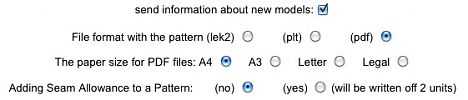
“Send me information about new models” – tick this is you’d like to be added to their newsletter telling you when they add new patterns to the site.
File format – Most people will want to choose “pdf” here. (I have no idea what “plt” is but “lek2” is Lekala’s own format which can be opened using their own program which Windows users can install to give them more printing options. But I haven’t touched a Windows machine in over 5 years, so I have no idea how this works!)
Paper size: Europeans will want to choose “A4” here, and Americans will want to choose “Letter” (8.5×11”). For people in other regions, have a look at your printer’s settings and see what size it’s already set up for, and choose accordingly. (“A3” and “Legal” are larger paper sizes than standard)
Seam allowances: Tick “no” if you do not want seam allowances included. If you prefer to have seam allowances included, tick “yes”, but each pattern with seam allowances will cost you two credits instead of one. Patterns with seam allowances will have both the cutting lines and stitching lines marked.
Now enter one of your emails you used in the activation stage above, and then enter in your 15 digit code. Click the button marked “Send the requiring” to place your order.
You should receive an email within the next hour or so, with “LEKALA” in the subject line, and your pattern as a pdf attachment (again, make sure it hasn’t gone into your spam folder).
Now you just need to print out the pdf (making sure your printer is set to 100% scaling!!) and trim and tape the pages together. I’ll not go into this since there’s enough tutorials online for this already!
Oh, and I totally failed to mention that you just continue to do Step Three for each pattern you like until you’re out of credits. No need to purchase and activate every time!
Anyway, I hope this was helpful as it’s not the most straightforward process, but they do have some fantastic patterns and some incredibly inventive and fashion-forward designs so it’s worth jump through a few hoops to get them! Once again, I do not work for Lekala so please do not contact me about any specific transaction issues! Though if any parts of this tutorial are unclear, please feel free to tell me in the comments.